

The License Manager is a utility that allows you to install, view and uninstall licenses for QuickOPC and other products which use the same licensing scheme. The License Manager is used:
When you are targeting solely the .NET 6+ development platform, you do not need to use the License Manager utility.
In order to install a license, invoke the License Manager application (from the Start menu or the Launcher application), select QuickOPC in the Component drop-down, and press the button. Then, point the standard Open File dialog to the license file (typically with .BIN or .TXT extension) provided to you by your vendor.
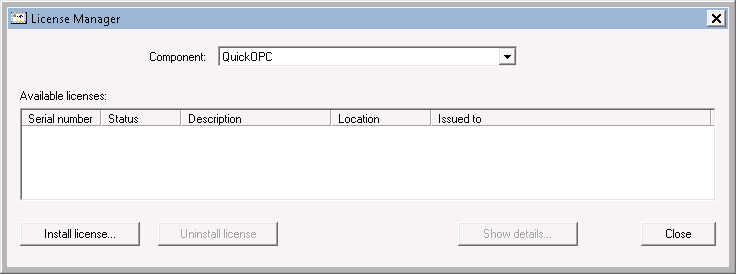
If you have purchased some one or more of the Product Options with the base product, you may have been provided with additional license files for the product option(s). In such case, you need to install them using License Manager as well, under the same Component.
Note: You need administrative elevated privileges to successfully install and uninstall licenses.
This GUI-based License Manager can also be downloaded directly from this link. It is a single EXE that you can just save to your computer and run, with no other dependencies.